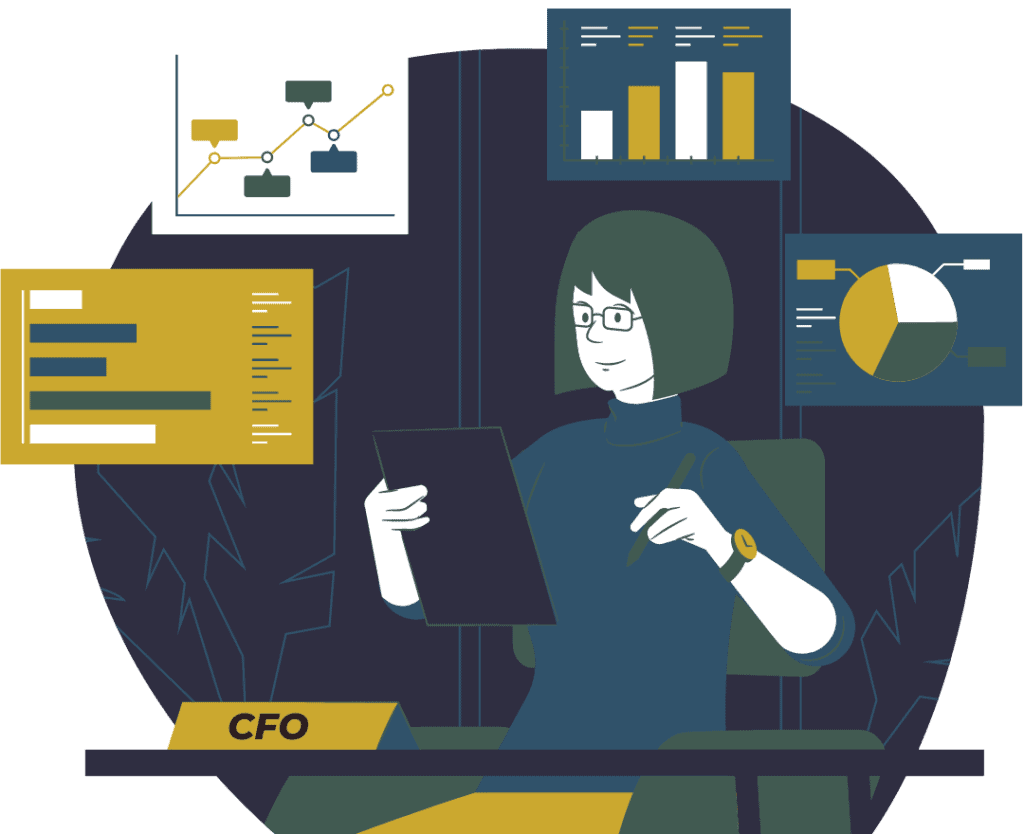The purpose of an accounts payable automation workflow solution is to reduce human error in processing invoices, prevent invoices from being misfiled or lost, and to capitalize on early payment discounts. An employee using an accounts payable automation workflow system would have a definite understanding of the value automation brings to an organization, but without proper metrics, how can you be sure your department’s performance has improved? Key performance indicators (KPIs) should be measured every three to six months to identify that automation is in fact improving efficiency within the department. Measuring these KPIs before and after automation implementation will provide the answer you’re looking for.
Track the number of invoices processed per day per employee
The best way to determine if automation is (and will) improve efficiency in the department is to have an idea of the number of invoices processed per day. This metric will help you understand the efficiency of each accounts payable automation user/employee. If someone is more efficient and processing more invoices per day, that person can be a valuable asset to the team in providing more education and help along the way. Invoice efficiency will help you try different ways of allocating invoices to your employees. Try PO versus non-PO invoices, by industry, company and geography.
Determine the average cost of processing an invoice
Processing an invoice can cost a significant amount of money when you factor in salaries and benefits, facilities, hardware, software, storage and more. You may also want to consider calculating the cost per invoice by type. Some invoices are easy to process, and others have exceptions that require more time to process. Once you have an idea of how much it costs to process an invoice, you’ll be able to determine if implementing an accounts payable automation workflow solution is successful.
Time to Approve Invoices
The time it takes for an accounts payable department to receive an invoice, to the time it gets paid is valuable time that can provide a measure or KPI to keep track of. Does the invoice spend more time at the data entry stage, waiting to be approved, or going into the payment cycle? By mapping out the process and tracking the number of days it takes to get from one step to the next will also help you identify where the bottlenecks are in the process. With an accounts payable automation workflow system in place, you’ll be able to streamline the process, reduce late payment penalties, capitalize on early payment discounts, and more.
Track percentage of total payments
Duplicate payments and missed discounts are a common occurrence when accounts payable automation workflow is not in place. Tracking the dollars lost due to payment error will help you understand how much money is being lost without an automated workflow, and help identify how much money can be recovered thanks to early payment discounts.
Cost of maintaining hardcopy invoices
Electronic invoices are fast and cheaper to process because your organization won’t be handling and filing hardcopy documents – plus you’ll save time and effort on data entry processes. An AP department utilizing an automated workflow system will see the impact in cost savings as a result. With these metrics in place, you’ll have a unique understanding of how much it costs to run your AP department. Let us show you how the solution works to give you a better understanding of its benefits. We provide a free demonstration of the software and are happy to answer any questions you have! It’s our goal for you to see the value that automation will bring to your organization. Call us today at 1-800-719-9621 or schedule a demo us by clicking the ‘Demo’ button below.