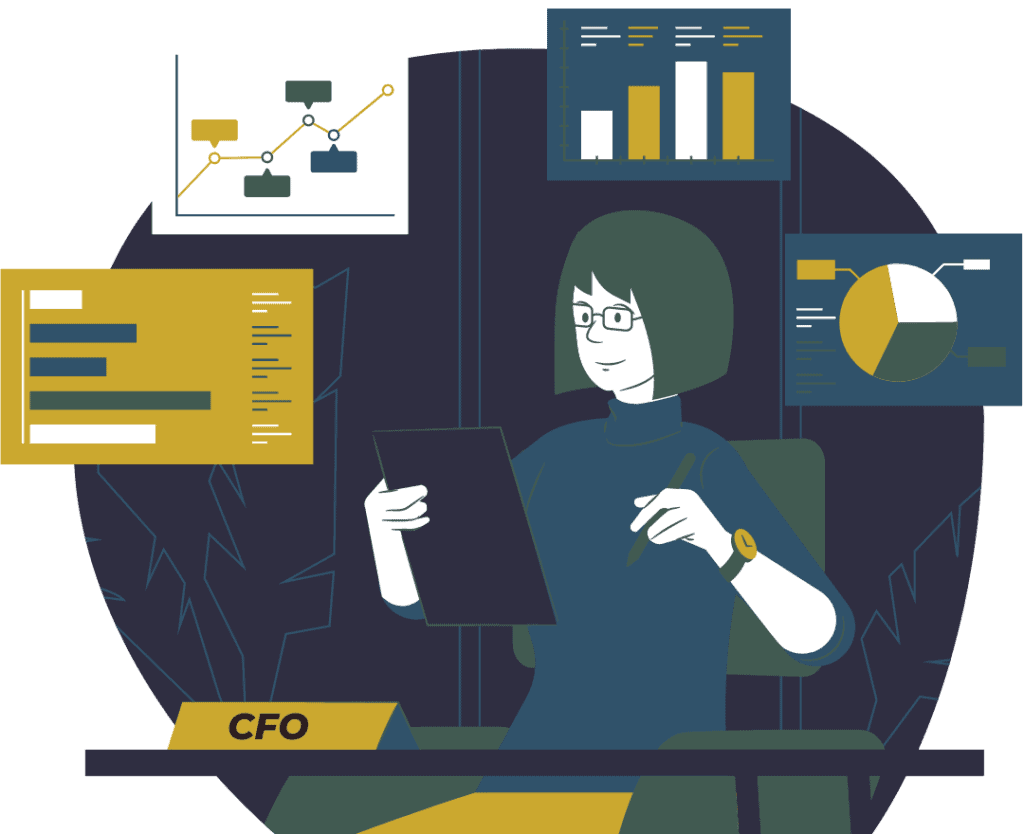Manual invoicing is a costly method that can eat into your bottom line. It can be intimidating to consider more modern ways of processing invoices as it can seem disruptive to workflow. However, by finding efficient ways to manage your invoicing process you will improve quality and have better control over how things are handled. In fact, the average company spends $25 for each invoice using a manual system and 5-to-15 days for processing. AP Workflow automation does not just speed up the process. It also reduces the risk of human error and saves money. Here are seven ways AP workflow automation saves you time and money:
-
Reduced Labor Costs
Manually processing invoices is extremely labour intensive. It requires handling of every invoice from the time it arrives right through to the time it is paid. This can often involve many accountants and support staff which can lead to errors. The more touch points a process has, the higher the risk for mistakes — mistakes cost money.
An automated invoice processing system will contain costs by reducing the need for manual keying. You can reduce workers or reassign them to work on more important duties. Tasks will be completed more efficiently to improve accuracy and keep things running smoothly. You then have more capital to invest in other areas or to help improve your company’s bottom line.
-
Paperless Office
The paperless office has long become desirable as paper documents are the number one concern for accounts payable departments. The average American office worker produces or uses an estimated 10,000 pieces of paper annually. If you have a team of 10 in your accounting department that translates into 100,000 sheets per year. A paper-based invoice system is extremely expensive. Not only do you have to pay for the paper used, but you also have to pay for other office sundries from printers to ink. This adds at least 3 cents to every sheet used to the cost of the paper itself.
You can reduce the office size required to store all those paper documents by ridding yourself of cumbersome filing systems. Using paper is wasteful and can be easily improved with workflow automation. You can digitize your records and documents with everything safely and conveniently stored in the cloud. This provides high security while also allowing those who require access to easily sort and find invoices as required. This also keeps things organized and reduces the chances of lost paperwork.
-
Improved Communication
Workflow automation helps stem the flow of miscommunication by providing a seamless way for team members to communicate. Even teams working remotely will be able to share documents, add comments, and see how the workflow is moving to keep things organized and clearly sorted to improve the entire process.
Notifications can be sent automatically when further action is required by department members, so users are always aware when a task is pending. They will know when a deadline is approaching and also understand who is responsible to deliver or complete tasks. This cuts out middlemen, reduces emails and ensures work specific information is shared in a timely manner to improve workflow.
-
Speed
It is no secret that any manual process is slow. When paperwork is involved it’s even slower, and working at a snail’s pace costs money. The more efficiently and quickly tasks are completed the more costs are reduced. Workflow automation makes all processing simpler and therefore quicker. Invoices are processed with a few clicks, without the need for data entry, delivery or discussion.
This can also pact your payables by ensuring everything is processed in a timely manner in order to meet all due dates. In many cases, penalties are levied when payments are not made on time. Keeping on top of invoicing allows you to maintain a solid credit score as well. The money saved can increase revenues as every expense affects your bottom line.
-
Fewer errors
Errors cost money and waste time. Missed payments, lost invoices, and incorrect entries all add up to disaster. Accuracy is key to proper accounting practices. Workflow automation reduces human error so you can improve accuracy and reduce time wasted trying to figure out how that 10 cents was dropped. Workflow becomes precise when errors are reduced.
-
Avoid task duplication
In hand with costly errors, a lack of organization can often lead to task duplication. The busier the office, the more likely this becomes. Workflow automation allows you to track duplications before they even happen. Once something is added to the system, the task is considered complete and cannot be repeated. Items are marked as complete so people will see a job is finished and no further tasks are required. This allows you to raise a red flag as soon as someone tries to duplicate a task. Making things worse, duplicated tasks can include duplicate payments. This is highly costly as most suppliers will suggest a credit as opposed to a refund, which is not always in your best interest.
-
Fraud reduction
Manual invoice processing makes it easy for dishonest people to commit fraud. With the Association of Finance Professionals reporting that 60 percent of organizations have experienced payment fraud or attempted fraud, it makes sense to ensure security measures are in place to reduce the opportunity for criminal activity.
Both employees and suppliers can submit fraudulent invoices. This can cost your organization hundreds of thousands of dollars. Even small amounts can be slowly syphoned eating into your earnings. Workflow automation can track and reverse fraudulent invoices, so you avoid paying for a service or product you did not order. You will have improved security with auditing capabilities so you can control payments and spot fraudulent activity.
It is never too late to introduce a workflow automation system into your organization. It will greatly improve work performance, reduce costs and streamline your process to reduce errors.
If you would like more information about how workflow automation can save you time and money, call us at 800-719-9621 or submit a contact form by clicking the ‘Contact’ button below.