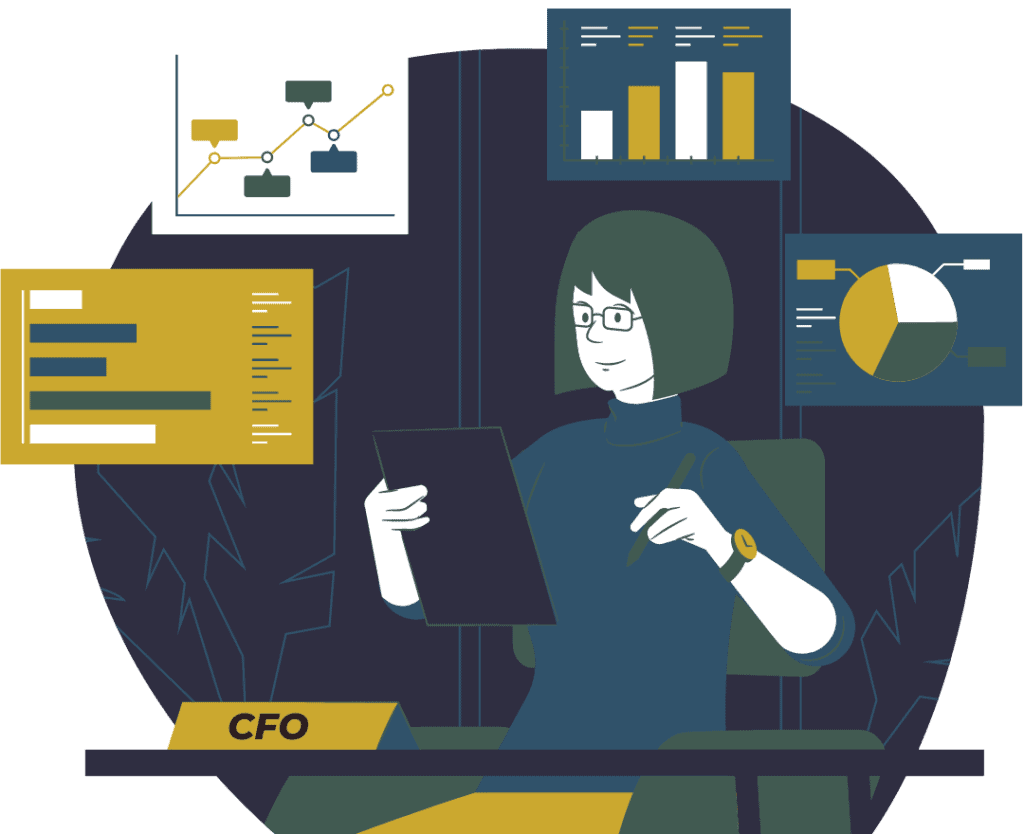The ‘Information Lifecycle’ is what businesses rely on to know how to manage document workflow. When a task comes in, it’s scanned and stored. But, how do you know when a document can be put into the shredder? With a workflow document management system you’ll know exactly how to take control of the information lifecycle.
What is workflow document management?
This is a system designed to produce, edit, track, manage and store digital documents. Purchase orders, expense reports, payroll forms, employee records, operational papers, memos, white papers, invoices – these are all examples of items that can be a part of a workflow document management system. Because most businesses are not yet embracing a paperless workday; most of the documents involved in day-to-day operations need to be scanned in order to be worked on digitally and archived. With a digital document management system, work can easily be performed inter-departmentally with multiple users simultaneously viewing the same document.
Your company’s information lifecycle
There is no one-size-fits-all approach to workflow document management. However, the process is straightforward and can be broken down into three steps: scan, store and destroy.
- Scan: When you receive a document that requires attention, the first part of the information lifecycle involves scanning it. By scanning your paper document, you have now rendered it into a digital file that can easily be worked on by your employees. In fact, multiple employees can work on it at once.
- Store: The storage phase involves using your workflow document management system’s storage capacity to archive your digital documents in order to access them as needed.
- Destroy: For paper documents this phase is easy. You can throw the original document that you scanned into a paper shredder, then toss the scraps into the recycling bin. For the digital document that was produced from the original paper, it will have been stored and archived. Your workflow document management system will allow for ample storage capacity so you do not have to destroy the digital doc unless it is absolutely necessary. This is where discretion comes in. If you feel that you will never need this digital document again, then you can destroy it. However, most businesses keep digital documents in their cloud storage platform because they do not take up tonnes of space and you never know if you will need to access it in the future. Government requirements for document retention should be taken into consideration prior to destruction.
The key to ensuring your company’s information lifecycle is sound is having a proper workflow document management system in place. Without one, you will have an excess of paper documents taking up valuable space in your office. To learn more about Document & Data Capture and Document Retention, give us a call at 800-719-9621 – or submit a contact form by clicking the ‘Contact’ button below.
Sources: