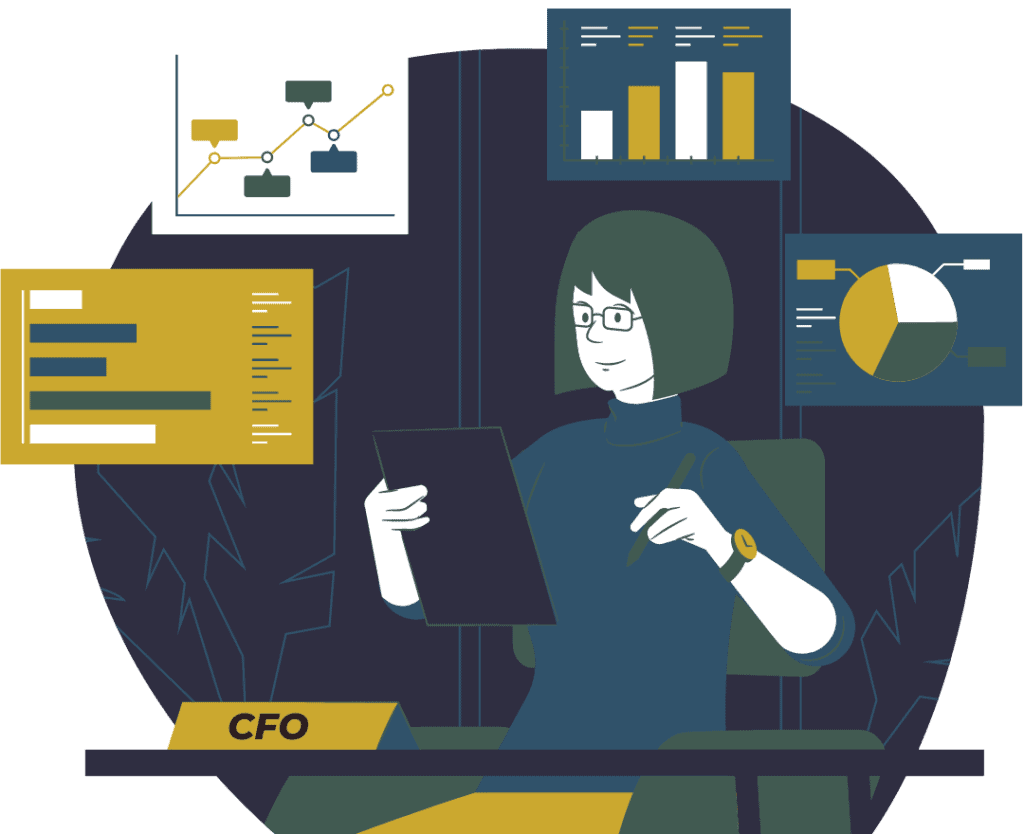Document management software is designed to assist in the creation, sharing, organization, and archiving of documents.
A digital document management system aims to digitally organize all files and documents within an organization so that they can be easily accessible and placed in a single central location. This way, information is easy to find, and the time saved can be channelled towards more essential tasks required for company operation.
There’s no doubt that large companies and businesses can accumulate a significant amount of documentation, and without an effective organizational system, normal company processes can become chaotic and delayed. Document management systems are the perfect solution to streamline document organization and simplify document retrieval.
The traditional form of document management, which involves the printing and the manual filing of documents, may have worked for small businesses in the past. But manually printing and filing large amounts of paperwork as well as manually retrieving those files and documents can be a costly and time-consuming process. Today, traditional document management is outdated, and no longer a realistic solution for many businesses and corporations. Transferring many key company operations into an automated digital document management workflow system has proven to be a practical and cost-effective solution.
What are the benefits of document management systems?
Document management systems that can help improve your business. The benefits of document management systems include:
- Centralization and Management of Documents:
Finding physical stacks of paper in an office setting is a thing of the past. With the introduction of document management systems, documentation can now be organized, categorized, stored and disposed of digitally. To retrieve a specific file, simply search for it using keywords and labels to locate your file without any hassle.
- Improved collaboration:
Any company or business requires the collective input of each of its team members. Document management systems allow teams to communicate ideas by allowing them to view and edit documents at the same time, which decreases the time required to work and forward documents onto the next team member. All changes can be saved and multiple versions created to ensure that the evolution of any document is preserved.
- Data security:
Documents in a management system are protected and secured. Many of the document management systems implement access control based on the role you play within a business. Managers can grant access to individual employees so they can access specific files and documents based on the nature of the work they are required to complete. Additionally, all modifications and changes are tracked, and all information is stored in the file’s history.
- Simplified file retrieval:
Document management systems help shave the time spent searching for a specific document leaving more time for reading and extracting the required information. A document management system helps to streamline the process of file retrieval by simply searching using a keyword or keyphrase, rather than searching through a stack of papers to find the one you need.
- Reduced carbon footprint
When you switch from physical paper documents to a digital document manager, you save a significant amount of paper, ink, and the machinery required to print, scan or fax the documents. Shifting towards paper-free systems of documentation is a step in the right direction, being both environmentally responsible and increasing overall cost-efficiency.
9 Things to Look for in a Document Management System
Before you consider investing and switching to a digital document management system to help you organize all your documentation, there are a few aspects that you should consider and some important features to look for. The top 9 features include:
- Document versioning
When you’re working on a document, there are usually different versions associated with it as it undergoes changes along the drafting and revision process. It’s important to select a document management system that maintains version control, identifies, and files different versions of a document. If a team is collaborating on a single document, maintaining the previous versions will allow you to keep a complete record of all changes and updates made to it along the way.
As documents are created, they each enter their lifecycle, starting with creation, review, approval, and eventual disposal. Many documents within a document management system are usually at different stages of the life cycle. The system must be able to manage them throughout the various phases and offer a way to control the relationship between documents in each stage.
Document versioning is also required in the document retrieval process, so specific versions of a document can be pulled whenever they are required. Your system should be able to offer a simple search feature to locate documents at various stages of development.
- Commenting and discussions
As documents are created, and work is completed, there’s a need for constant feedback by the team. A document management system should allow for the adding of feedback in real-time and capabilities for sharing of knowledge between users and team members. Brainstorming and sharing of ideas should be encouraged and facilitated by the document management system. New ideas can be put forth, discussed, and integrated into the work. This way, all the necessary information is available for everyone to help ensure that high-quality documents are being produced. Your document management system should enable you to provide feedback, leave comments, ask questions, or request clarifications.
Communication between the team members is crucial, so a commenting component enables individuals to quickly and easily communicate with others in real-time.
- Folder hierarchy
Good document organization helps to provide clarity for the individuals working on a project. Your document management system should be able to organize your files in a logical manner that is easy to understand and search through.
- Preview documents online
Before you waste any time or space downloading documents, you should be able to preview the document to determine whether it’s correct. You can easily view the document, review it, and sort it accordingly before you download it.
- Flagging and reporting
When you are sorting through a large amount of documentation and files, you may note something that you want to keep or bring to someone’s attention at a later time. Flagging provides a simple way to bring attention to specific content.A flagging and reporting feature is important for all team members and administrators to become aware of content that is either important or has to be removed.
- Easy uploads
Uploading your files should not be a lengthy or complicated process. Your document management system should allow you to upload multiple documents using a drag and drop feature, multiple file upload, or file sync. The drag and drop feature allows you to drag a file from your desktop directly into the web browser. The multiple file upload feature allows you to upload several files at once, rather than individually, to save you time.
- Security and integration
Your document management system should be integrated with the business applications you use on a daily basis. It should also be integrated with business applications so that files can be shared from mobile as well as desktop computers.
- Tagging and metadata
Labelling is a key part of any document organizational system, and it’s important for your system to allow tagging of files so that they can easily be discovered and categorized. Keywords can be associated with the tag, which can be useful when searching for files when they are needed.
- Recycle Bin
In order to maintain organization, excess clutter should always be removed, and the same applies to a document management system. The system should contain a feature to remove any unnecessary files and allow the restoration of those files if needed.
The world around us is changing, and technological advancements are rapidly propelling all aspects of our lives forward. Businesses and companies are no exception to these digital applications. Document management systems are excellent, paper-free ways to organize, categorize, store, edit, or dispose of all types of documentation in the workplace.
For more tips about what to look for in a document management system, call Ash Conversions International at 1-800-719-9621 or contact us by clicking the ‘Contact’ button below.
Additional Helpful Education
How Automated Systems Are the Future of Finance
Benefits of a Document Management Solution