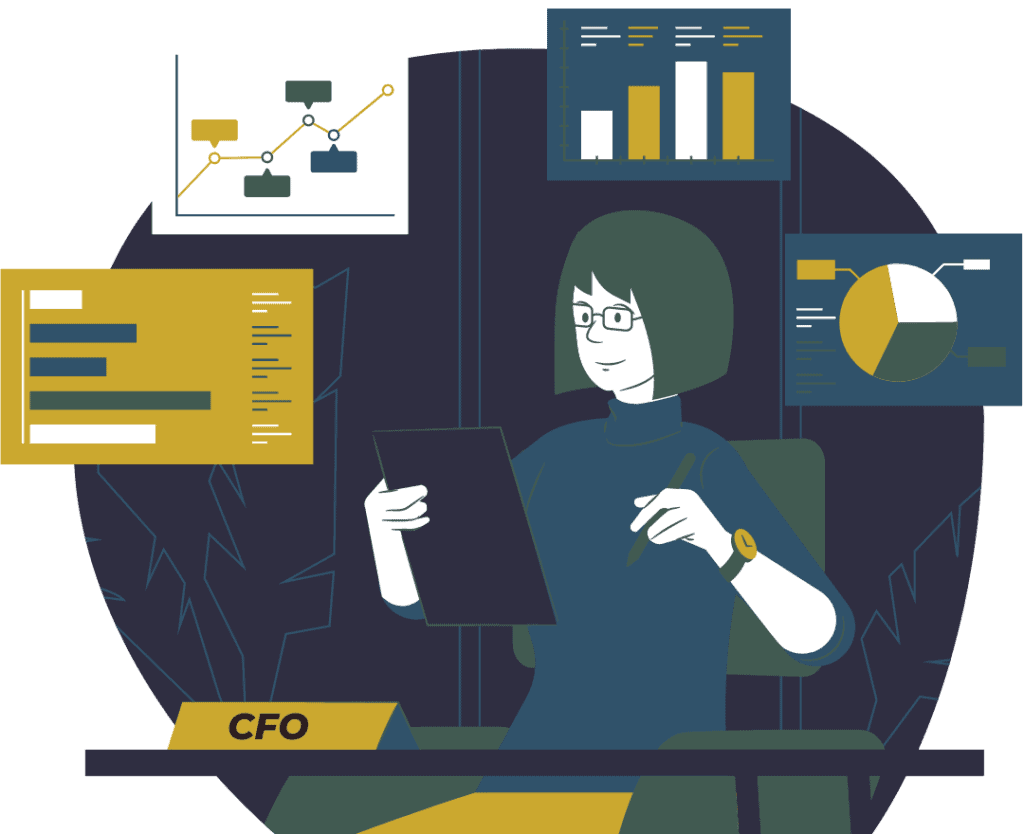Travel & Expense Management Automation
Efficient, Accurate Expense Reporting on Any Device
Expense Management Automation is an online, real-time application used to manage the process of reporting employee business expenses, giving your organization increased visibility and your employees the flexibility to quickly and easily submit their expenses using any smart device. By implementing Expense Management automation, your organization will streamline the overall reporting process, increase employee productivity, enforce policy compliance and reduce employee reimbursement time.
Traditional business approaches to managing employee expenses are paper-intensive, error-prone and costly – negatively impacting an organization’s bottom line. If that isn’t bad enough, manual expense management takes valuable time that your employees could be spending on more productive tasks and is commonly known to negatively impact morale. A study conducted by PayStream Advisors identified that business organizations spend approximately $20.18 to process a single expense report. When you consider the number of employees submitting expenses every month, this means significant costs for very little value.
Increase Your Overall Efficiency with Effortless, Fast and Accurate Travel & Expense Management Automation
ACI’s Expense Management automation solution – XR Assistant™ is a simple and user-friendly way to manage every employee business expense and empowers employees to create and submit expense reports anytime from any location using any smart device. Tedious spreadsheets and paper receipts are a thing of the past – freeing up valuable time.
Take advantage of ACI’s Expense Management solution and discover how your organization will gain better insight, increase productivity and boost employee morale.

Expense Management Simplified
From receipt capture to employee reimbursement, XR Assistant™ does all the heavy lifting for expense management and takes the hassle out of the process. Here’s how it works:
- Track and submit expenses on-the-go using any smart device
- Upload e-invoices directly to reports or simply snap a picture of a paper receipt and upload
- No matter what the currency, XR Assistant™ automatically calculates the currency exchange rate
- Taxes are automatically calculated according to your business rules
- Report approvals and employee reimbursements are significantly faster
Implementing an expense management automation solution is quick, easy, affordable and risk-free with ACI. We are CSAE 3416 SOC certified. We eliminate compliance & financial risk and we employ best practices.
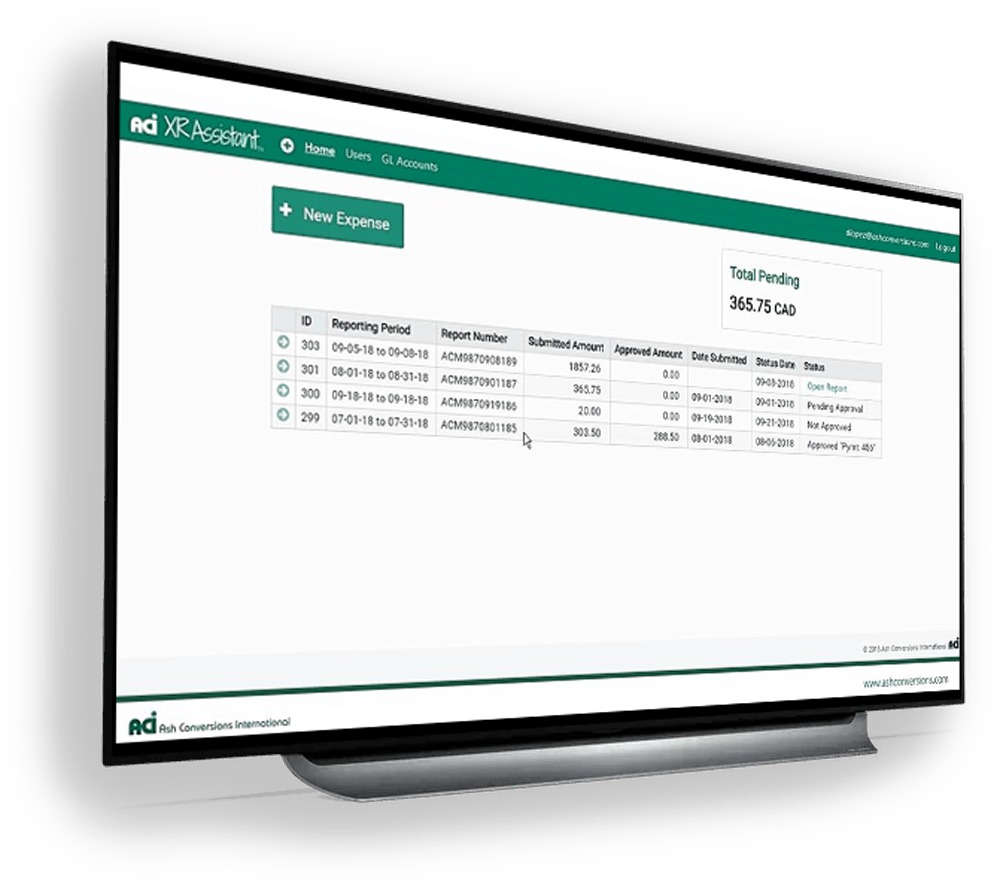
XR Assistant™ & AP Assistant™ - a powerful Solution to save you time and improve your bottom line
XR Assistant™ works hand-in-hand with our AP Automation solution – AP Assistant™ to provide your organization with a complete automated payables solution in one integrated bundle. Leverage ACI’s expertise to assist you in your transition to online Travel Expense Reporting complete with AP Automation. ACI’s XR Assistant™ Travel and Expense Management Software is one of the most efficient expense reporting solutions available today.
Some of the ERP’s ACI’s automation solutions have interfaced with include SAP, Microsoft Dynamics GP, Oracle, PeopleSoft, JD Edwards, Lawson, Baan, Sage 300 (formerly Accpac), 4th Shift, Capp Auto, Yardi.
Features and Benefits
Automated Workflows
With the XR Assistant™ Expense Management solution, you will benefit from personalized, automated workflows that work with your company’s expense process, helping to reduce processing time. From simple rules that help prevent non-compliant submissions, to automatic notifications to managers of expenses that require their attention, automated workflows can save staff time and lower processing costs.
automated real-time validation
Enforcing your company’s expense policy is an essential part of expense management. The XR Assistant™ Expense Management solution provides automated real-time validation of all expense reports allowing your organization to control spending by automatically enforcing compliance with corporate policies
reduced turnaround time
Online expense management and reporting reduces turnaround time by improving accessibility for faster submission, approval, and employee reimbursement. Employees can initiate the process by submitting expenses while still on the road and managers can immediately review and approve expenses for payment.
Review company-wide trends
ACI’s bundled payables solution makes it easy for companies to review spending, look for trends and use that information to negotiate discounts. Whether your managers want to quickly review expense spending against a budget or your financial analysts want to dig deeper into company-wide trends, configurable reports with handy export features within the XR Assistant™ Expense Management Solution can accomplish this.
Expense Management systems are not all the same
When considering an expense management system, make sure to look for a solution that offers an automated expense report function. Expense Report automation is key to keeping the expense management process simple and efficient. Automated expense reports eliminate the manual steps that can make the process cumbersome. By leveraging automated expense reporting, you increase both the use of the solution and the accuracy of the data being processed. Automated expense management will deliver clean data and reduce the requirement for unnecessary adjustments with each expense claim.
Travel & Expense Automation FAQ
Traditional approaches to managing expenses are paper-intensive and error prone. XR Assistant™ gives employees the flexibility to easily and quickly submit their expenses using any smart device while eliminating hardcopy filing, long delays, and policy compliance errors.
Enforcing your company’s expense policy is an essential part of expense management. XR Assistant™ provides automated real-time validation of all expense reports allowing your organization to control spending by automatically enforcing compliance with corporate policies.
Not all organizations require receipts to be attached to expenses. If corporate policy mandates attaching a receipt for an expense greater than a certain dollar amount, the expense should have a receipt attached to it in order to comply.
Uploading receipts to XR Assistant™ is quick and easy using any computer or smart device. Simply take a snapshot of your receipt and upload – or use the ‘drag & drop’ feature to quickly upload digital receipts into XR Assistant’s™ receipt inbox.
Yes – XR Assistant™ supports multiple currencies. An employee can select the appropriate currency from a pull-down menu for the expense being submitted – and it will be converted using current exchange rates – updated on a daily basis.
An employee has the option of saving an open report until month-end. This gives them the ability to better manage their time and to add expense items at their convenience, increasing their productivity and efficiency. This eliminates the worry of losing receipts and the onerous task of having to create the expense report all at once.